MINI Extra 300 Main Construction Blog.
- Robareeno

- Jul 11, 2022
- 2 min read
Updated: Aug 26, 2023

What is this thing? How do I build it?
Introduction:
The free mini Extra 300 has been a big hit, and we now have hundreds of downloads and builders working on it all over the world. Due to its convenient size and ease of printing, it has become one of my own personal favorites.
Recently I had a little mishap and forgot to button down the hatch on my battery ending up in it separating from the plane in flight. Airplanes don't fly very well without batteries........... I was going to just print up another one, but decided that I liked it so much I wanted to do a full fuselage design on this model. I think it came out even better!
Originally my ideas was that it was simply going to be a fuselage addition, but as these tiny planes go, really everything modified just a little to make this work. In the end it is an entirely different plane.
Let's build this thing! Use the table of contents below for each section in the building process.
Table of Contents:
Print Settings: - These settings apply to most of our models.
Paint and Graphics - should this interest you.
Important Note on Single Wall Printing:
Lightweight PLA is some fabulous material for making airplanes. As with all materials, however nothing is perfect. One of the drawbacks to LWPLA is that due to its foaming nature controlling stringing is nearly impossible at print head retractions. A typical printing approach will yield an awfully messy part. So we have to think outside of the box. If you cannot control stringing at retractions, eliminate retractions altogether. You will notice that the parts supplied in this model are actually full solid bodies. See the image below:

This is the empennage section of the mini Extra 300. Unless you want a hefty non flyable paper weight, you will want to use the single wall, "vase mode" settings in the Cura slicer. This setting creates only an outer shell of the part. All of the parts are designed in such a way so that the print head can complete an entire layer in one beautiful continuous pass without ever performing a retraction. The result is that the part resembles the rendering below when printed:

If the settings are supplied correctly, the only anomaly in the print will be the Z seam. My preference is to keep the z seam all in the exact same place, again to control retraction. Also, any problems are easily sanded in one tiny spot on the part when complete. Any place on a part where a hole is to occur would actually break the continuous flow of filament introducing little boogers and strings. To control this, each part has a clearly marked indention at places where holes are to exist. Quick work with an Xacto knife makes the hole actually happen and the part stays perfectly clean. Attached is a video explanation from my youtube channel:




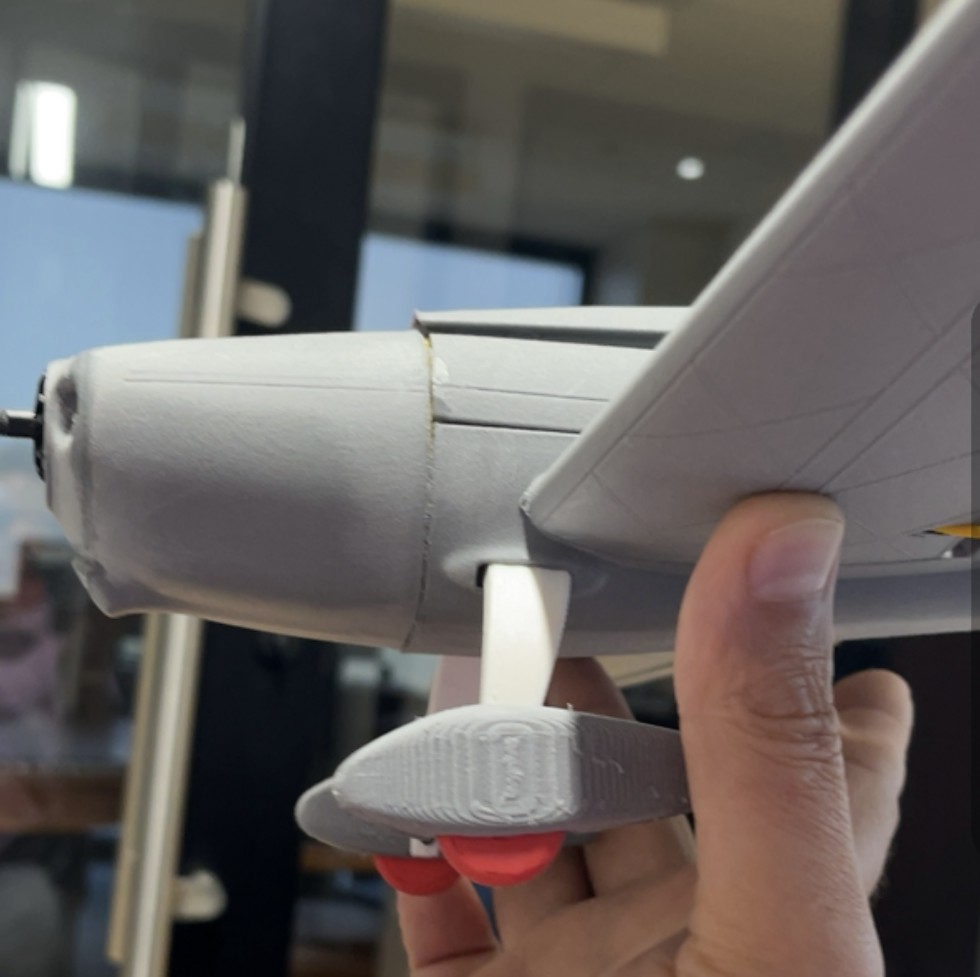
Comments